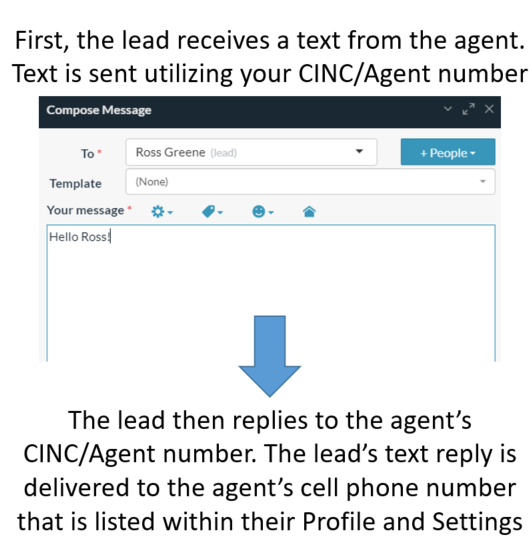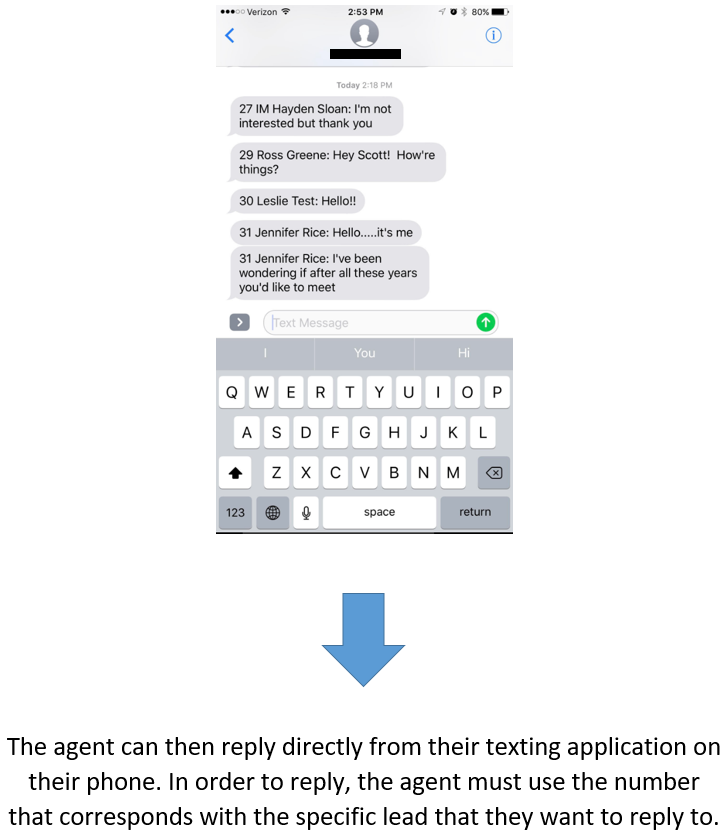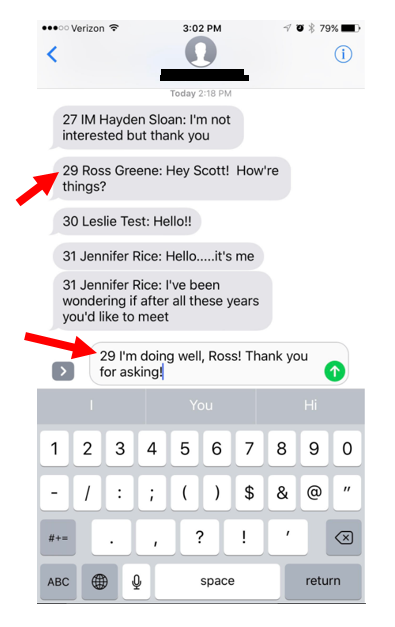No products in the cart.
How do I order leads?
How many leads can I order?
What is your cancellation policy?
How do I use CINC CRM?
You will need to be logged in to access this.
What do the P Filters, Labels and Campaigns do?
P-FILTERS |
WHAT IT DOES |
| P1 : UNTCHD X-DEAD & WR PH LEADS | New, untouched leads (without an Attempted Contact). Excluding dead leads with labels: dead, fake e & p, has re agent, test lead, wrong phone # |
| P2 : <30D ATTMPTD X-DEAD & WR PH LEADS | Attempted contact less than 30 days, with no appointment booked yet. Excluding dead leads with labels: dead, fake e & p, has re agent, test lead, wrong phone # |
| P3 : >30D ATTMPTD X-DEAD & WR PH LEADS | Attempted contact more than 30 days ago, with no appointment booked yet. Have logged in more than 2 times, still subscribed to emails — Excluding dead leads with labels: dead, fake e & p, has re agent, test lead, renter, wrong phone # |
| P4 : CNTCTD X-DEAD & WR PH LEADS | All Contacted, with no appointment booked yet. Excluding dead leads with labels: dead, fake e & p, has re agent, test lead, wrong phone # |
| P5 : APPT SET NO CLOSE | Appointment booked, but not yet closed. Excluding dead leads with labels: dead, fake e & p, has re agent, test lead, wrong phone # |
| P6 : ACTIVE & NEGLECTED | Lead active on CINC. Quality score above 70. Requested to receive listings but has not received any listings in past 3 months and is currently active on our site |
| P7 : MOVING IN 3MOS | Leads time frame to buy is less than 3 months/1-3 months/3-6 months |
| P8a : TASKS DUE TODAY! | Tasks have been set for this lead today |
| P8b : TASKS OVERDUE | Tasks are overdue for the lead |
| P8c : TASKS NONE SET | No tasks have been set |
| t : 70 Quality Score | Lead quality score is above 70/100 |
| t : Buying <6Mos | Buyng in less than 6 months |
| t : Inquiry <2 Weeks | Inquired for information/showing in past 2 weeks |
| t : Selling <6Mos | Selling in less than 6 months |
| t : Update Search Req | Lead needs search updated |
| u : Leads : Past 24 Hrs | Leads registered in past 24 hrs |
| u : Leads : Past 7 Days | Leads registered in the past 7 days |
| u : Leads : Past Clients | Leads with status marked CLOSED |
| u : Leads SR : <30D Count | Leads registered in past 30 days |
| z : NO STAGE SET | Lead is in no stage in the pipeline. LIkely a lead from our previous system. Really old lead. |
| z : Find Your LOD Leads | LOD leads only |
LABELS (BABY BLUE COLORED ONLY)Activates an Email/Task/Text Campaign |
|
| 1 : CLOSED (After close drip) | Real estate purchase or sale is closed. Sets reminders for agents to touch base with clients, make sure closing went well, ask for referrals, and to set follow up calls every 6 months. Only sends lead 2 emails to leave a review for you on google and to fill out a survey on their experiene and see how we can improve. |
| 1 : FUTURE (6 Months) | Put label on leads looking to buy or sell in 6 months +. Sends out general real estate information emails example: real estate trends and stats, first time home buyer checklist, rate match gaurantee, organizing a smooth move, etc. Drip campaign only stops when lead unsubscribes. |
| 1 : INITIAL (No contact) | No contact yet with the lead. Starts a drip campaign, first email is introducing agent to the lead letting lead know here to help, 5 days later sends email offering links to look at more homes and save search criteria, sets reminder for agent to try calling lead, sends another email sharings links and resources to |
| 2 : SOLD FIRM | Leads home is sold firm |
| 2 : TEXT CAMP | Automatically sent text messages to leads, checking in, trying to arrange time to talk an make sure they are being sent the right type of listings. 8 text messages sent, first 14 days, then 30 days after one another . |
| A : ADD (LA) CALL TASK | Adds a call task for the listing Agent on the lead |
| A: ADD CALL TASK | Adds a call task for the agent assigned to the lead |
| B : NEEDS TO SELL (Drip) | Put this label on lead when they are selling their home. This will start a drip campaign of emails of tips for home sellers to know when selling their home. Emails sent out first every 7 days, then 14, then 30, then 45 days. Drip campaign stops sending when lead pipline set to appointment set. |
| B : NEEDS CMA (Drip) | Put this label on lead when they are selling their home. It is meant to create communication with the lead with a series of follow up texts and a few emails asking if received and following up on CMA sent. It is started when NEEDS CMA label added and ends when pipeline is set to contacted. |
| B : OFF : PROPERTY MATCH (Buyer Drip) | Adding this label starts automatic emails to leads about general home buyer information such as hombuyer checklist, land transfer calculator, why not go through the listing agent etc. Emails are sent out every 7 days, then 14 days, then 30 days, then 45 days apart from one another. Emails stop being sent when lead pipeline set to Sold. |
| B : ON : PROPERTY MATCH (Drip) | Adding this label starts automatic emails sent to leads who are receiving listing emails from us. Combination of emails and text messages asking things like if sending the right type of property, if want to set up showings and trying to initiate contact with the lead. |
| W : RENTER (Drip) | Automatic emails sent to leads looking to rent. Emails suggest better to buy and helping to pay landlords mortgage instead of their own |
| W : UNSUBSCRIBED (Drips Off) | Lead unsubscribed from receiving more emails from us- all drips are turned off |
| W : WRONG PH# (Drip) | Automatic emails sent to leads who we do not have a phone number for. Trying to get them to contact us. Emails ask if sending the right properties, want to book showings etc. |
AUTO-DRIPS – WHAT THEY DO (BASED ON LEAD PIPELINE STATUS) |
|
| TEXT CAMPAIGN – ATTEMPTED CALL | Automatically sent text messages to leads, letting them know agent tried to call them, checking in, trying to arrange time to talk and make sure they are being sent the right type of listings. Text sent at day 0, 14 days later, 30 days later, 14 days later, 30 days later and last one another 30 days later if still not contacted. Drip turns off once lead has been marked as contacted in pipeline. |
| TEXT (2 Days After Registering) | Only sends out text when lead not attempted contact in pipeline stage (or call note has been made). Texts lead asking when is a good time to talk to initiate contact, then again 2 days later asking when is a good time to talk again, and after 7 days of no attempted contact and reminder is set for the agent to try and contact lead. |
| NEEDS TO SELL | Gets added automatically to all CINC home evaluation leads. |
| OFF: PROPERTY MATCH | Get added automatically to non CINC leads put into CINC. |
LEAD PROTOCOL LABELS |
|
| 2 : RET FULL LEAD | Applicable to All lead plans. If the phone number is invalid or fake AND the email is fake, then the lead is eligable for return. Both items need to be invalid. Detailed notes are required on the lead for documentation, including why the phone number is wrong & the email bounce back/delivery failure notifcation. |
| 2 : RET HALF LEAD | Applicable to Platinum lead plans, including 1 yr plan. If either the phone number OR email is invalid/fake, then the lead is eligable for a half return. Detailed notes are required on the lead for documentation, including why the phone number is wrong & the email bounce back/delivery failure notifcation. Once validated, the label will be removed and replaced with W : HALF L CONF label. |
| 2 : RET 24HR UNSUB | Applicable to Platinum 1yr lead plans only. If the lead unsubscrbes from both text and email within 24 hours after registering is eligable for return. |
| 2 : KEEP RENT LEAD | Applicable to all lead plans. If the lead is determined to be a rental lead based on property views, then the lead is eligable to be kept as a rental lead and does not count towards the lead count. Once validated, the label will be removed and replaced with W : KEEP RENT L CONF label. |
What’s the difference between Silver, Gold and Platinum leads?
Silver leads are great for new agents with lower budgets or agents unsure about their lead closing ratio. These low-cost leads have a 40% referral fee and you receive 60 bonus leads for every closing. Receive an Accountability Coach to ensure you stay on top of your calls.
Gold leads are our “gold-standard.” These leads have a 20% referral fee and you receive 30 bonus leads for every closing. Receive an Accountability Coach to ensure you stay on top of your calls.
Platinum leads are our “gold-standard” with no referral fee.
How do I return a fake lead?
What to do:
- Fake Phone. Type in a CALL Note why you think it’s a fake number. You cannot write “fake” because we will have to review these and make random calls to verify. For example, if the operator says the number is not in service, you must write that in notes.
- Fake Email. Go to your email service provider, such as Gmail.com or Hotmail.com and email the lead. Copy and paste the bounced message into notes in CINC (You will get the bounce back email from Gmail or whichever email provider you’re using).
- Add the “Return Full Lead” label.
- NOTE 1: both phone number and email must be fake to be considered as fake. Search Realty staff will go into each lead to verify both email and phone number are fake. We’ll be making phone calls periodically to the numbers.
1) Returning Half Fake Leads. Has only a fake number OR email address.
What to do:
- Fake Phone. Type in a CALL note why you think it’s a fake number. You cannot write “fake” because we will have to review these and make random calls to verify. For example, if the operator says the number is not in service, you must write that in notes.
- Fake Email. Go to your email service provider, such as Gmail.com or Hotmail.com and email the lead. Copy and paste the bounced message into notes in CINC (You will get the bounce back email from Gmail or whichever email provider you’re using).
- Add the “Return Half Lead” label.
How do I return leads in an area I did not request?
- Create a GENERAL note in CINC “Notify” [Client Manager] directing what you want done with the lead and why. E.g. Out of area lead, please re-assign.
- Rule 1. Out of area leads must be returned within 24 hrs otherwise the lead will be included in your lead count and we will not be eligible for return.
- Rule 2. You cannot call the lead to see if you want to travel the distance or not, otherwise, it will not be eligible for return.
How do I return rental leads?
Option 2. Work the rental lead. Rental leads do not count towards your lead count. Add the “Keep Rent Lead” label.
How do I know if the lead is a rental lead?
If they have a mix of rental views and buyer views, or with a price range of 0K to 700K for example, then it gets determined after you have made contact with the lead, updated the search and added your notes from the discussion.
In other cases, it will be based on review.
Can I return an unresponsive lead?
Please continue to attempt contact via phone, as per lead protocols. Add the “B: OFF Prop Match” label. Lead is not eligible for return.
Can I return leads that have unsubscribed?
What is the referral fee on leads?
Do I get free leads when I have closed LOD Leads?
When you close a Gold lead, you receive 30 bonus leads (10/month for three months).
There are no bonus leads received for closing a Platinum lead.
Are the free leads and paid leads the same quality? Do they come from different sources?
Do I get free leads when I close one of my own leads?
How can I track my purchased leads count?
(For Real Estate & Mortgage Leads)
Step #1 – Select the leads you want to count in the saved filter section.
Step #2 – Go to Registration Date in the list of Filters and select your desired date range.
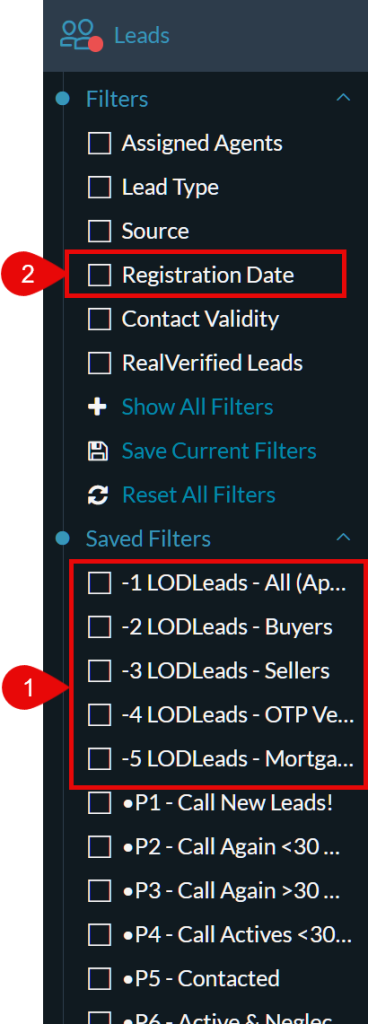
How do I mark my own self generated leads in CINC?
How can I update my credit card billing information?
Click the user profile image in the top right corner.
From the menu click Shop Details.
From the left side menu click Payment Methods.
How do I text a lead back?
What do I do when I receive a new lead?
- Make note of how many times the lead has filled out a form. Returning users are always hot!
- Make note of what the lead is asking for and reply accordingly.
- Remember NEVER to ignore a leads request, no matter what!
- Reply within 1hr! The sooner you call the better your odds of closing for an appointment. Try to make contact at least within 24 hrs. Appointment rate drops by 400% if you wait until the next day.
Making the first call:
- Follow the script accordingly, keeping in mind any requests or info already provided by the lead.
- If lead does not pick up on the first attempt, send a short email answering:
- Their question
- Offering help
- Noting your attempt to reach them via phone
- Your contact info
What is the best drip campaign for leads who are buying but not ready to buy now?
How can I confirm and/or call international phone numbers?
In the examples below, if you look up the IP address you can see the lead is from Hong Kong.
Now you can go to countrycode.org to find the Hong Kong country code, 011-852, to dial out to the international number.
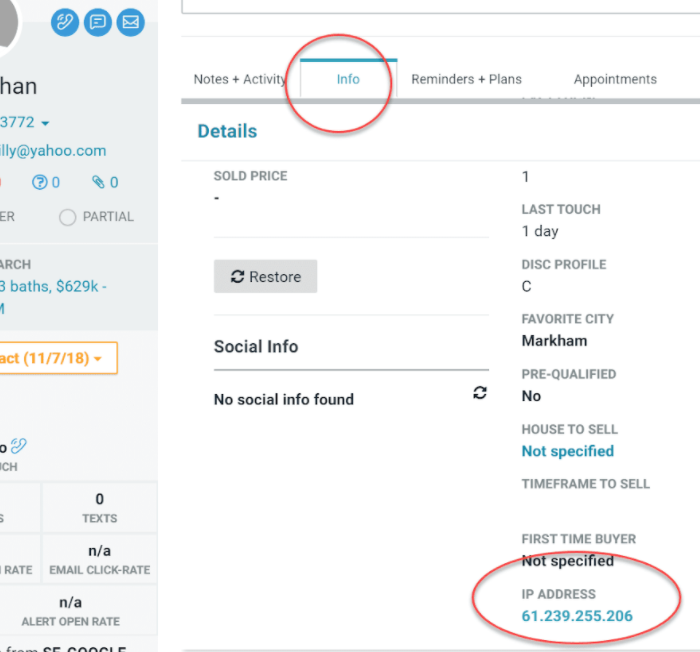
I have called this lead 5 times and emailed twice so he/she is fully aware of who was calling and why, and the lead has unsubscribed. What should I do?
The leads phone number is fake but I cannot verify the email address is fake. Example, there was no bounce back reply but they have not opened the emails either. What should I do?
- Add the “W : Wrong Ph#(drip)” label.
- Add the “B : OFF Prop Match” label.
- Add a reminder check for a later date to check and email the lead.
The lead has unsubscribed from text messages and emails, what should I do?
I emailed the lead from CINC, however, my 2nd email from my Gmail account has bounced back. What should I do?
What is the protocol when CINC is not allowing me to send emails to an email address marked as spam/invalid?
What is the protocol when the lead is asking not to be contacted and doesn't agree for my follow up with them in the future?
If they remain active on the site, and if behavioural messaging is set up correctly, the system will engage with them and you will receive notifications of any such activity. A reminder can be added to follow up in due course to check on the activity.
What should I do when a lead says they already have an agent?
If it’s casual, continue with the script with the aim of getting an appointment.
What should I do when lead says they are not interested or was signed up by a friend/someone else?
Should I provide a home evaluation if the lead is not the registered owner of the home?
If you can’t get a hold of the lead, still send them a very broad value range for the area for similar properties to engage the lead but do not give them too much detail until contact is made and you have a better understanding of the situation and the reason for the request.
The lead replied to an auto text message saying ‘no, thank you.’ How should I follow up?
I'm trying to set up a property search for my clients but the results came back none, while my real estate board found 5 properties using the same search criteria.
Once I set up a search criteria for a client and set it to daily in CINC, does the first set of listings go to them right away?
Once you have the link copied, create an email, and paste the link and send that to the client. Moving forward any new listings that fall under the search will automatically get notified to the lead.
See this link for more details on creating saved searches: https://commissionsinc.zendesk.com/hc/en-us/articles/360033292233-How-to-Send-Leads-a-Link-to-their-Saved-Search
What's the difference between fake leads and dead leads?
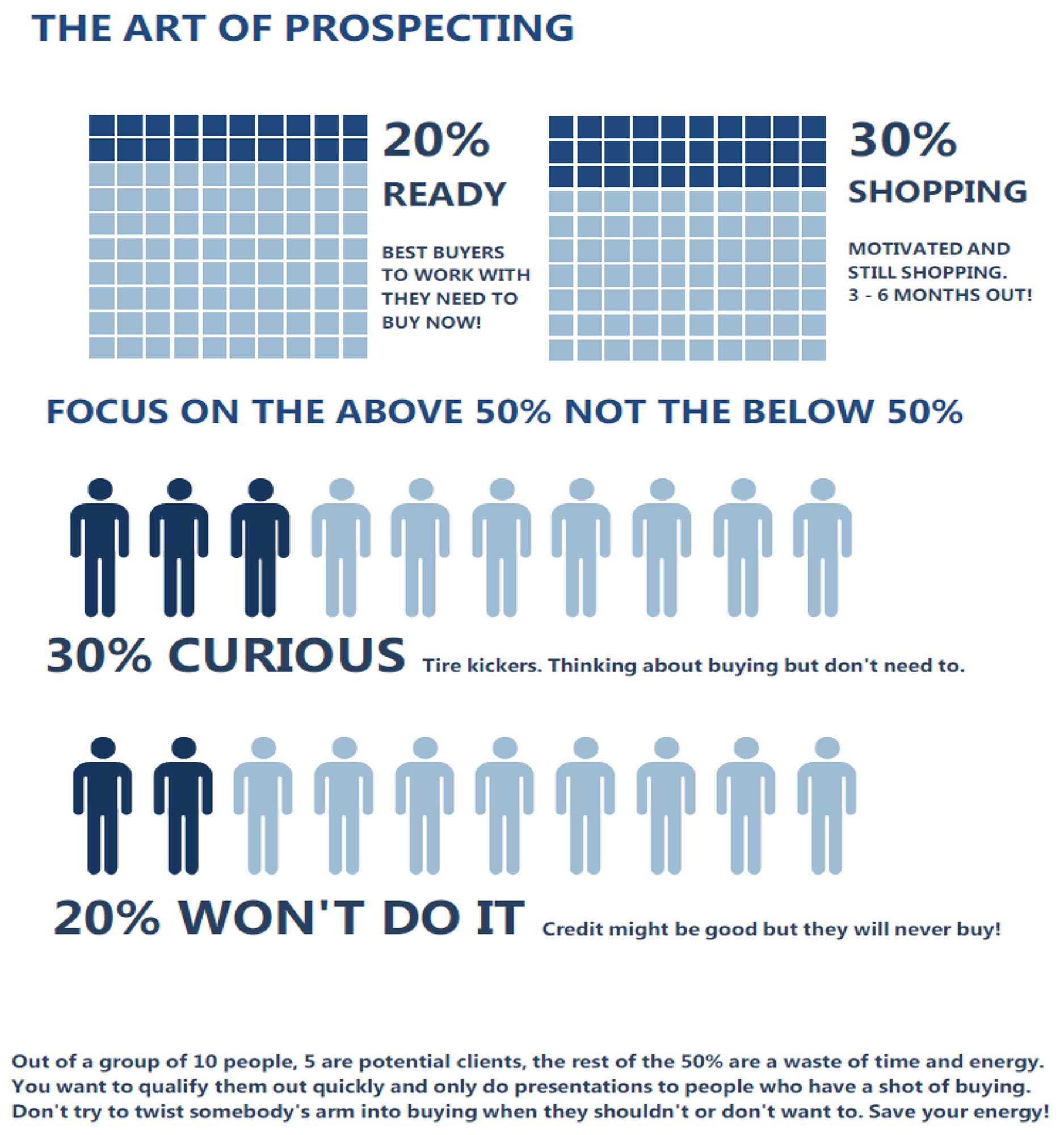
Does Leads On Demand™ scrub/pre-qualify leads?
Responding to CINC Lead Texts from your Cell Phone
The CINC system is then able to track the conversation thread.
Once a text message is sent through CINC and a lead responds, there is a unique yet easy way to reply to that individual from your cellphone’s text messages.
See below on how to Reply to Text Messages from your clients via cell phone.